Microsoft Power BI and Google Data Studio
Both Microsoft Power BI and Google Data Studio are two robust data analytics tools that can help you visualize raw and complex data. Their easy-to-understand user interfaces are good options for creating reports and sharing them with your manager or colleagues.
Create Security Reporting Dashboard
Security teams are constantly required to report security metrics for team communication and upper management. However, security teams are interacting with siloed data from virtually all the software that the company may use. Therefore, it is a painful process for the security team(managers) to manually collect data from different places to build up a report periodically.
Check out the example security metrics dashboard and reports here

Now with DTonomy’s hundreds of integrations including CrowdStrike, Tenable, Office365, Splunk, Power BI, etc., you can ensure automated and consistent data reports for your overall security posture report on your favorite data analytics tool.
Following is an example of creating a report on Power BI for your CrowdStrike data.

Once set up, you can start seeing data flowing from CrowdStrike to Power BI continuously.
How to get started?
It takes less than 20 minutes to get it set up and start seeing data flowing from CrowdStrike to PowerBI.
It contains three steps:
- Configure connections to CrowdStrike
- Configure connections to Power BI
- Set up data transformation between CrowdStrike and Power BI
You can find this template in the playbook session and drag it to Canvas.
Here are more details:
- Configure connections to CrowdStrike
2. Configuration connections to Power BI
3. Set up data transformation between CrowdStrike and Power BI
This step maps the data of CrowdStrike to Power BI with little code.
Once set up, you can click the trigger node and start seeing CrowdStrike data on your Power BI. With the assistance of DTonomy’s built-in playbooks, you can view a CrowdStrike report like the following one within 30 minutes. Power BI enables you to easily navigate through the data and share it with your clients and managers.

More examples
Here are a few more dashboard examples based on endpoint data:


Vulnerability Report
For information on how to set up a Power BI Vulnerability Report based on CrowdStrike Spotlight, check out this blog
Create a vulnerability summary report using Power BI

Role-based access control for reports and details
CrowdStrike offers a feature that allows you to TAG detections and vulnerabilities. Our automation platform enables you to establish an automation that alters tags using our AI module, which is designed to parse tags. This functionality facilitates the distribution of information to distinct groups, guaranteeing that each group gains access to the information pertinent to them, and ensures that they can view reports that are specifically relevant to their area.
Single Pane of Glass for Different Security Metrics
You may have multiple security tools. Some for user information, some for active directory, some for vulnerability, and some for office 365. And you look to consolidate multiple different metrics in one report? Yes. That is what Power BI is good at. Different data in different Power BI tables can be used to create one report. (Example here)
Security Reporting Via Excel Spreadsheet
Excel spreadsheet is a great data analysis tool, However, Using an Excel spreadsheet for security reporting can be problematic for several reasons. Some of the main drawbacks of using Excel for security reporting include:
Limited data analysis capabilities: Excel is primarily a spreadsheet program, and it does not have the same range of data analysis and visualization tools as dedicated security reporting tools. This can make it difficult to gain insights from security data and identify potential trends or issues.
Limited data sources: Excel is not designed to connect to and integrate data from multiple sources which makes it difficult to create comprehensive security reports that provide a complete view of an organization’s security posture.
Limited collaboration and sharing: Excel does not include tools for collaboration and sharing, such as the ability to share reports and to discuss and comment on data. This can make it difficult for teams to collaborate on security reporting and to share insights and findings.
Overall, using an Excel spreadsheet for security reporting can be problematic and can limit an organization’s ability to gain insights from its security data.
When you are ready, here are two ways we can help
- Schedule a free consultation to discover the solution for you and your team (schedule here)
- Sign up DTonomy’s Automation platform here to start building nice reports with automation. It literally takes less than 30 minutes for you to see a nice report on Power BI for your preferred security tools with DTonomy’s platform. Why bother wasting precious time figuring out how to write the correct code to deal with authentication, token, API integrations, etc. which might take forever and how to maintain it continuously?
Why we need Automation here:
- You do not need to figure out how to write the right code (mixed with a couple of different authorization mechanisms) to connect with both Power BI and CrowdStrike
- You do not need to copy and paste data into CSV anymore to create a report manually every month or for every one of your clients
- You have full control over what data you would like to see in the report. You do not need to worry about data formation issues because we enable you to quickly transform data.
- With 100s integrations and PowerBI report templates, you can easily scale up your report to different security tools under your portfolio
Look for more integrations?
DTonomy’s platform has 100s integrations with various kinds of security tools. Check it out here. If it is not there, just reach out to us. We are continuously adding more integrations.
FAQ:
Q1: Does DTonomy store your data?
No, we do not store your data except configuration information. The data is wired between CrowdStrike and Power BI directly.
Additional Resources:
More examples on Security Dashboard and Reporting
Integrating CrowdStrike API to Automate Security Investigation and Response with No Code
Create a vulnerability summary report using Power BI
Schedule a free consultation here.
Join the Slack channel for more discussions.
DTonomy partners with CrowdStrike: CrowdStrike Store.
Try DTonomy Automation for free here.